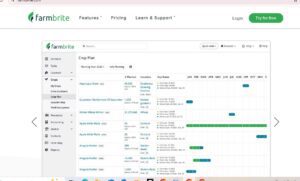Last updated on July 22, 2025
Managing a farm is no small task—between tracking livestock, planning crop rotations, managing finances, and keeping up with regulations, it’s easy to feel overwhelmed.
That’s where Farmbrite comes in. Designed specifically for farmers, ranchers, and agribusiness owners, this all-in-one farm management software helps simplify operations, improve efficiency, and increase profitability.
What makes Farmbrite stand out? Instead of just tracking inventory, it allows users to scan barcodes of feed and supplies, instantly updating stock levels to prevent shortages. Its field mapping tools help farmers like John, a cattle rancher, plan rotational grazing to optimize pasture usage and cut feed costs.




With detailed livestock health monitoring, Farmbrite enables users to record vaccinations, medications, and weight changes, even sending alerts for upcoming treatments. Users report an average of 15% reduction in administrative time after implementing Farmbrite, allowing them to focus more on their farm’s growth.
But is it the right fit for your farm? Whether you run a small hobby farm or a large-scale commercial operation, Farmbrite offers tools tailored to your needs. Selecting farm management software goes beyond just features—it requires balancing pricing, usability, and real-world effectiveness.
In this guide, we’ll break down Farmbrite’s pricing plans, highlight its most valuable features, and analyze user reviews to help you determine if it’s the right investment for your agricultural business. Plus, we’ll compare it with other leading farm management software solutions to see how it stacks up.
How to Check Farmbrite Pricing Per Month
Farmbrite is a leading farm management software designed to help farmers streamline operations, track inventory, and increase efficiency. If you’re considering using Farmbrite, understanding its pricing structure is crucial to determine whether it fits your budget and business needs.



Let’s break down the different pricing plans and how to evaluate their costs per month.
Official Farmbrite Pricing Plans
Farmbrite offers a range of pricing plans tailored to various agricultural needs. Below is an overview of their current offerings:
1. Essentials Plans
- Grower Essentials: Designed for crop growers, this plan includes core features such as team scheduling, task management, season planning, and soil health tracking. $29/month or $290/year. Includes email-based customer support.
- Livestock Essentials: Aimed at livestock farmers, this plan supports management of up to 300 active animals, offering features like health records, genealogy tracking, and team task management for up to 5 members. $29/month or $290/year. Includes email-based customer support.
2. Performance Plans
- Grower Performance: An enhanced plan for crop growers, offering unlimited team members, inventory tracking for up to 50 items, and advanced reporting tools. $39/month or $390/year. Includes priority email support.
- Livestock Performance: For expanding livestock operations, this plan manages up to 500 active animals and includes features like breeding performance tracking and grazing management. $49/month or $490/year. Includes priority email support.
3. Plus Plan
An all-in-one solution for diverse farming operations, the Plus plan supports up to 2,000 active animals and integrates crop production management. It also offers e-commerce capabilities and API integrations. $79/month or $790/year. Offers phone support and priority email assistance. Scales well for farms expanding to multi-location operations.
4. Premium Plan
This comprehensive plan caters to large-scale farms, supporting up to 5,000 active animals. It includes unlimited inventory items, custom data fields, and dedicated account management. $109/month or $1,090/year. Includes dedicated account management and direct phone support. Ideal for large farms with complex management needs.



5. Farm Accounting Software Only
For those solely interested in financial management, this plan provides core accounting features like bookkeeping, tax reporting, and budgeting. $119/year. Includes standard email support.
How to Compare Costs and Features
When evaluating Farmbrite’s pricing, consider these key factors:
1. Monthly vs. Annual Billing
Most farm management software platforms, including Farmbrite, offer discounts for annual billing. If you’re planning long-term use, opting for an annual plan can significantly reduce your overall costs.
2. Feature Requirements
Before selecting a plan, assess your farm’s needs. Do you require detailed financial tracking? Do you manage a large livestock inventory? Compare the features included in each plan to ensure you’re not overpaying for tools you don’t need.




3. Number of Users and Access Levels
Some plans may limit the number of users who can access the platform. If multiple team members need to collaborate on farm management tasks, ensure your chosen plan supports multi-user functionality.
4. Free Trial and Discounts
Farmbrite offers a free trial with full access to all features, requiring no credit card and allowing cancellation at any time. Additionally, new farmers may be eligible for discounts of up to 50% off for the first three years.
5. Hidden Costs and Add-Ons
Check for any additional costs, such as fees for premium support, data storage, or third-party integrations. Some farm management tools may charge extra for API access or advanced reporting features.
Where to Find Farmbrite’s Most Up-to-Date Pricing
Farmbrite updates its pricing periodically, so it’s essential to check their official website for the most recent information. Here’s how:





- Visit the Farmbrite Pricing Page: Navigate to Farmbrite’s official website and locate their pricing section.
- Contact Sales Support: If you have specific questions about pricing or need a customized quote, reach out to their customer service team.
- Compare with Competitors: Research other farm management software options to ensure you’re getting the best value for your money.
Choosing the right Farmbrite plan depends on your farm’s scale, operational needs, and budget.
By carefully comparing the pricing tiers, evaluating your required features, and considering annual discounts, you can make an informed decision that supports your farm’s growth and efficiency.
Always verify the latest pricing directly from Farmbrite’s official site to avoid outdated information.
Have you used Farmbrite before? Share your experience in the comments below!



How to Log Into Farmbrite?
Farmbrite provides a streamlined login process for farmers and agricultural businesses to access their farm management tools efficiently. Whether you’re a new user or returning, here’s a step-by-step guide to logging in and troubleshooting any potential issues.
How to Access the Farmbrite Login Page
To log into your Farmbrite account, follow these steps:
- Go to the Official Website: Open your web browser and visit Farmbrite’s login page.
- Enter Your Credentials: Input your registered email address and password in the designated fields.
- Click ‘Sign In’: Press the “Sign In” button to access your Farmbrite dashboard.
Logging in via Mobile
Farmbrite also offers a mobile-friendly login process:
- Open your mobile browser and visit Farmbrite’s login page, or use the Farmbrite mobile app if available.
- Enter your email and password, then tap “Sign In.”
- If using 2FA, enter the verification code sent to your device.
Troubleshooting Farmbrite Login Issues
If you’re experiencing difficulties logging in, consider these common solutions:




1. Forgot Your Password?
- Click the “Forgot Password?” link on the login page.
- Enter your registered email and follow the instructions to reset your password.
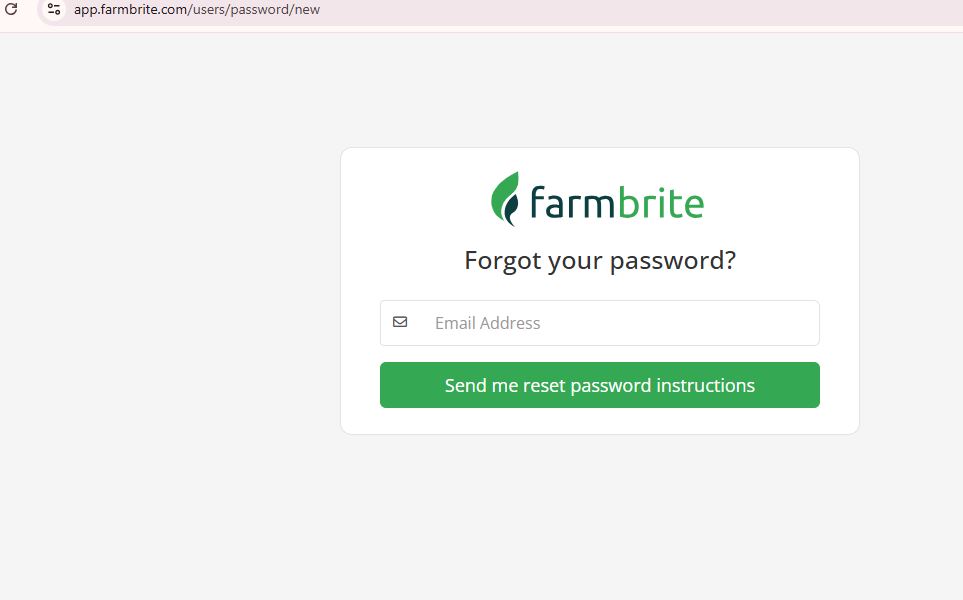
2. Incorrect Credentials
- Ensure that your email and password are entered correctly, paying attention to capitalization and special characters.
- If you’ve recently changed your password, clear your browser cache before attempting to log in again.
3. Browser Compatibility Issues
- Farmbrite performs best on updated versions of Chrome, Firefox, Safari, and Edge.
- If login issues persist, try switching to a different browser or clearing your browser’s cookies and cache.
4. Account Access Problems
- If you see an “account locked” message, reach out to Farmbrite’s support team for assistance.
- Ensure your subscription is active, as expired accounts may be temporarily disabled.
5. Two-Factor Authentication (2FA) Issues
- If 2FA is enabled on your account, ensure you enter the correct verification code sent to your registered device or email.
- If you no longer have access to the 2FA method, contact Farmbrite support for recovery options.
Security Best Practices for Logging In
To keep your Farmbrite account secure:
- Use a strong password with a mix of letters, numbers, and special characters.
- Enable Two-Factor Authentication (2FA) for an added layer of security.
- Avoid logging in from public Wi-Fi networks.
- Log out after using shared or public devices.
Accessing the Farmbrite Help Center
For additional assistance:
- Help Center: Browse FAQs and troubleshooting guides.
- Contact Support: Submit a request for further help.
- Phone Support: Available for Plus and Premium plan users.
By following these steps, you can quickly access your Farmbrite account and ensure smooth operation of your farm management system. If you’ve encountered login challenges before, share your experiences or solutions in the comments below!
How to Use the Farmbrite Software and App
Farmbrite is an all-in-one farm management solution designed to help farmers and agricultural businesses streamline operations, increase efficiency, and improve productivity.




Available via both web and mobile platforms, Farmbrite offers a comprehensive suite of features to manage crops, livestock, finances, and more.
Key Features of Farmbrite Software
1. Farm Management
- Organize and assign tasks to team members, even offline.
- Keep track of farm activities and streamline workflow.
- Access Farmbrite from any device.
2. Livestock Management
- Maintain detailed records of livestock health, breeding, and sales.
- Monitor herd performance to improve productivity.
- Integrate with financial tracking for accurate expense management.
3. Crop Planning and Tracking
- Plan, track, and manage crop growth and harvest schedules.
- Analyze yield data for better decision-making.
- Optimize planting strategies based on field conditions.
4. Financial Management
- Track expenses, manage budgets, and generate financial reports.
- Keep an accurate record of farm income and expenditures.
- Gain insights into farm profitability.
5. Inventory and Equipment Management
- Monitor farm inputs, such as seeds, fertilizers, and feed.
- Keep track of equipment usage and maintenance schedules.
- Reduce waste and optimize resource allocation.
6. E-Commerce Integration
- Sell farm products directly to consumers online.
- Manage orders, inventory, and customer transactions in one place.
- Sync sales with financial records for better tracking.
Step-by-Step Guide to Using Farmbrite
1. Logging into Farmbrite
- Visit Farmbrite’s Login Page.
- Enter your registered email and password.
- Click Log In to access your dashboard.
- If you forget your password, click Forgot Password? to reset it.
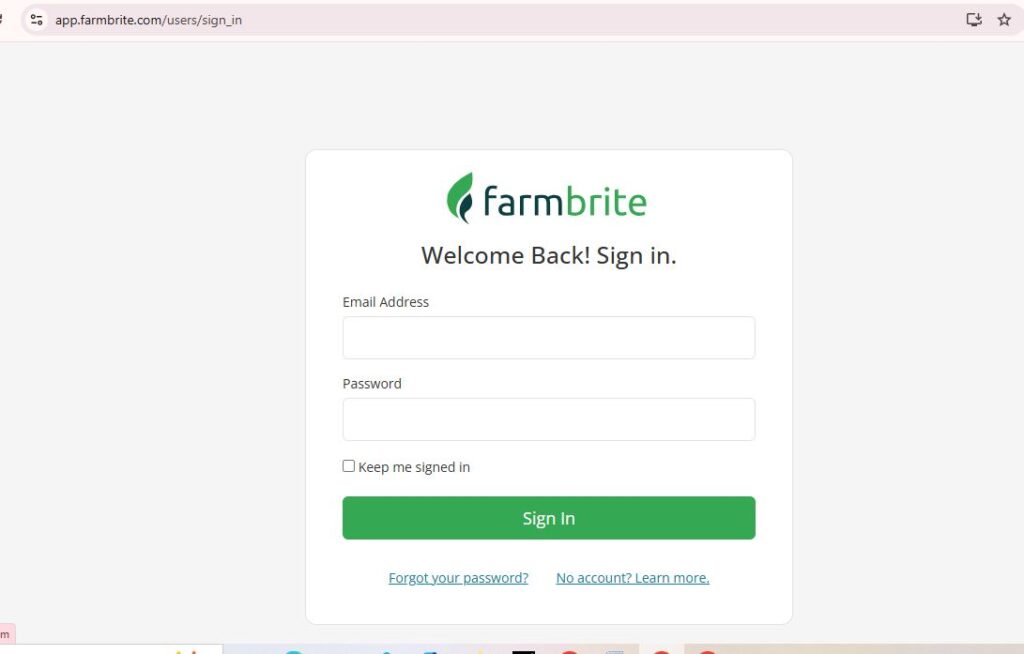
2. Setting Up Your Farm Information
- Navigate to Settings > Farm Profile.
- Enter details like farm name, location, and type of operations.
- Customize your dashboard by adding farm-specific parameters.
- Save your settings to apply the changes.
3. Adding Livestock or Crops
- Go to the Livestock or Crops section.
- Click Add New and enter relevant details.
- Attach images, health records, and growth stages.
- Set tracking reminders for vaccinations, feeding schedules, or harvest dates.
- Save the information for easy monitoring.
4. Managing Farm Tasks
- Click on Tasks in the main menu.
- Create a new task and assign it to a team member.
- Set due dates, priorities, and reminders.
- Categorize tasks based on type (e.g., planting, equipment maintenance, livestock care).
- Mark tasks as complete once finished and review completed tasks in the history log.
5. Tracking Finances
- Open the Financials section.
- Record income and expenses.
- Categorize transactions for better financial organization.
- Generate financial reports such as profit & loss statements and expense breakdowns.
- Analyze spending patterns to optimize farm profitability.
6. Using Farmbrite’s Mobile App
Farmbrite’s mobile app allows you to manage operations on the go, with offline functionality that syncs data once an internet connection is available.
For Android Users:
- Open the Google Play Store.
- Search for Farmbrite.
- Tap Install, then open the app.
- Log in with your credentials.
For iOS Users:
- Open the App Store.
- Search for Farmbrite.
- Tap Get to download and open the app.
- Log in with your Farmbrite account.
Key Features Available on the Mobile App:
- Offline access to records and tasks.
- Mobile-friendly crop and livestock tracking.
- Quick task creation and assignment.
- Instant financial logging on the go.
By leveraging Farmbrite’s powerful features and mobile accessibility, you can efficiently oversee farm operations, make informed decisions, and drive sustainable growth.
For a visual overview of Farmbrite’s capabilities, watch this helpful video: Farmbrite Complete Farm & Livestock Software Overview.
How to Find and Evaluate Farmbrite Reviews
Where to Find Real User Experiences
When researching Farmbrite, it’s crucial to rely on authentic user reviews to gauge its performance and reliability. Here are some of the best places to find real user feedback:
- Official Farmbrite Website – Some businesses showcase testimonials from satisfied customers directly on their site.
- Software Review Platforms – Websites like Capterra, G2, and GetApp provide verified reviews from real users.
- Agriculture Forums & Facebook Groups – Online communities, such as Reddit’s farming forums or Facebook groups for farmers, often include firsthand experiences with farm management software.
- YouTube Reviews & Demonstrations – Many farmers and agribusiness owners share in-depth walkthroughs and reviews of Farmbrite on YouTube, highlighting its pros and cons in real-world scenarios.
- Trustpilot & Better Business Bureau (BBB) – These platforms offer consumer ratings and feedback, helping you assess customer satisfaction and company responsiveness.
- Google Search & Keywords – Using specific search queries like “Farmbrite software review from real users,” “Farmbrite pros and cons 2025,” or “Farmbrite pricing vs. competitors” can help you find in-depth evaluations and user discussions across blogs, forums, and independent review sites.
Key Factors to Consider When Reading Reviews
Not all reviews are created equal. Here’s how to critically evaluate user feedback to make an informed decision:
1. Look for Detailed, Specific Reviews
Avoid vague, one-line reviews. Instead, focus on users who discuss specific features, usability, and how Farmbrite has impacted their farming operations.
2. Check for Consistent Praise or Complaints
If multiple reviews mention excellent customer support, intuitive design, or a seamless experience, that’s a good sign. Conversely, repeated complaints about bugs or pricing may indicate potential issues.
3. Watch for Red Flags
Be cautious of overly promotional reviews, especially those that sound like marketing material rather than real user experiences. Suspiciously similar reviews or an overwhelming number of perfect ratings can indicate fake feedback. Additionally, look out for reviews that focus only on generic positives without mentioning specific features or use cases.
4. Evaluate Recency
Software updates can significantly improve or worsen user experience. Ensure you’re reading reviews from the past 12–24 months for the most relevant insights.
5. Compare Farm Size & Needs
A small organic farm may have different software requirements than a large commercial operation. Seek reviews from users with similar farming setups to understand if Farmbrite aligns with your needs.
6. Check Rating Variations Across Platforms
Ratings can vary across different review sites due to varying user demographics. For example, a small-scale organic farmer may rate Farmbrite’s features differently than a commercial agribusiness using advanced integrations. Comparing reviews from multiple sources provides a more balanced perspective.
7. Consider Customer Support Feedback
Many software issues stem from customer service quality. Reviews that mention fast response times and helpful support can indicate a better overall experience.
By taking a strategic approach to evaluating Farmbrite reviews, you can gain a clearer understanding of whether it’s the right farm management solution for your business.
Farmbrite vs. Other Leading Farm Management Software
When evaluating farm management software, it’s essential to compare options to determine which best suits your operation’s needs. Below is a comparison of Farmbrite with other leading farm management solutions:
| Software | Key Features | Best For | Weaknesses | Pricing | Ease of Use | Customer Support | Integrations |
| Farmbrite | Crop & livestock tracking, financial reporting, inventory, e-commerce | Small to mid-sized farms | May lack advanced enterprise features | Subscription-based | User-friendly, intuitive | Email, phone support | Integrates with accounting and mapping tools |
| Granular | Operational planning, crop management, field mapping, variable rate application | Large-scale crop farms | Less livestock-focused | Custom pricing | Moderate learning curve | Phone, email, dedicated account managers | Integrates with John Deere, Climate FieldView |
| AgriWebb | Livestock tracking, pasture management, breeding records | Livestock-focused operations | Limited crop management features | Subscription-based | Easy to use | Email, live chat | Limited third-party integrations |
| AGRIVI | Crop planning, analytics, financial reporting | Data-driven crop farms | Can be complex for small farms | Subscription-based | Moderate complexity | Email, phone | Strong API support |
| Conservis | Enterprise-level data integration, financial tracking | Large-scale agribusinesses | Higher cost and complexity | Custom pricing | Advanced user interface | Dedicated account support | Extensive ERP & accounting integrations |
Frequently Asked Questions (FAQs)
1. Is Farmbrite suitable for small-scale farms?
Yes! Farmbrite offers plans tailored for different farm sizes. Small-scale farmers can benefit from essential features like livestock tracking and crop planning without the complexity of enterprise-level tools.
2. Can I try Farmbrite before committing to a subscription?
Absolutely. Farmbrite provides a free trial, allowing you to test the platform’s features before making a decision.
3. How does Farmbrite compare to other farm management software?
Farmbrite stands out for its user-friendly interface, comprehensive features, and strong customer support. Compared to competitors like Granular, which focuses heavily on large-scale precision agriculture, or AgriWebb, which specializes in livestock operations, Farmbrite offers a well-rounded solution for mixed-use farms. However, if your farm requires highly specialized analytics or integration with other precision farming tools, one of these alternatives might be a better fit.
4. What’s the best Farmbrite plan for diversified farms?
If you manage both crops and livestock, a plan that integrates full farm operations—such as the Professional or Enterprise plan—would be ideal for seamless record-keeping.
5. Can multiple users access Farmbrite?
Yes! Higher-tier plans support multiple users, making it easy for farm teams to collaborate and manage operations efficiently.
6. How does Farmbrite handle farm financials?
Farmbrite includes financial tracking tools such as expense management, revenue reports, and profit analysis, helping farmers maintain financial oversight.
7. Is customer support responsive?
Many user reviews highlight Farmbrite’s excellent customer support, noting quick response times and helpful guidance.
8. What devices can I use to access Farmbrite?
Farmbrite is cloud-based and accessible from desktops, tablets, and smartphones, ensuring you can manage your farm from anywhere.
9. Does the Farmbrite mobile app work offline?
Currently, Farmbrite requires an internet connection to access full functionality. However, some data may be cached for temporary offline access, allowing limited use until you reconnect.
10. How secure is my farm data on Farmbrite?
Farmbrite prioritizes data security by using encrypted connections, regular backups, and secure cloud storage to protect your farm’s sensitive information. Your data remains private and is not shared with third parties.
Conclusion
Choosing the Right Farmbrite Plan
Selecting the best Farmbrite plan depends on your farm’s size, specific needs, and budget. Here are some recommendations based on different farming scenarios:
- For small-scale farmers – The Livestock Essentials plan provides core features like inventory tracking and livestock management without overwhelming complexity.
- For large commercial farms – The Professional or Enterprise plans offer robust features, including advanced reporting and multi-user access, making them suitable for complex operations.
- For diversified farms – If you manage both crops and livestock, a plan with full integration across farm operations is ideal to streamline record-keeping.
Recap of Farmbrite’s Key Features
Farmbrite offers essential farm management tools, including:
- Inventory tracking – Keep tabs on feed, supplies, and equipment.
- Livestock management – Track breeding, health records, and performance.
- Financial reporting – Monitor expenses, revenue, and profitability.
- Task management – Organize daily farm activities and schedules.
Final Thoughts on Farmbrite’s Value
Farmbrite provides a comprehensive farm management solution with valuable features for various agricultural operations. However, the best way to determine its value is through real user experiences and a thorough comparison with alternative software. By leveraging verified reviews, understanding potential limitations, and considering how well the software aligns with your workflow, you can make an informed decision that benefits your farm’s long-term success. To further explore Farmbrite and determine if it aligns with your farm’s needs, visit their official website for detailed pricing information and trial options.